 Aside from distributing your webcast through relevant community sites, no other website has the ability to drive as much traffic as Facebook. With 25% of all pageviews in the US and 500 million registered users, no other website comes close to providing the same reach. In addition, with a mature set of social media tools, no other website is as well suited to target your potential viewers.
Aside from distributing your webcast through relevant community sites, no other website has the ability to drive as much traffic as Facebook. With 25% of all pageviews in the US and 500 million registered users, no other website comes close to providing the same reach. In addition, with a mature set of social media tools, no other website is as well suited to target your potential viewers.
We've found that simply creating an event or page is not enough. Just a like a webcast player, your Facebook page needs to be active, seeking out your potential viewers and drawing them in with quality, compelling content that is designed to be shared and interacted with. We've compiled a few of the most successful techniques to get you started with promoting your event and live stream.
Create a Facebook Page
Facebook pages are Facebook's official means for a brand to connect with its fans. The primary benefit of a page is that once it has been "liked" by a fan, any content the brand posts has a chance of appearing in the fan's feed--essentially the home page for each user in Facebook. The advantage of this method compared to a traditional website is that a Facebook page doesn't require your fans to visit your site to discover new content. It's content finds them.
The goal of an event's page should be to cultivate a large passionate fan following. Like any good website, that means creating compelling content. Doing so increases the likelihood that your fans will participate in your event and even assist with the marketing. However, growing your fan base takes time. To do this, ideally, an event should create a Facebook page months before and maintain it with quality content year round. As the event draws near, these fans will become your "street team" and share your content with other people likely to have an interest in your event.
Tip: Content that inspires interaction is more likely to be seen and shared. Be creative with your content and find ways of involving your fan base. For example, rather than having a first-come, first serve registration, ask athletes to upload videos of themselves. Then, invite your users to comment. Base (some) invitations to your open event on the posted videos. It's an easy way to create content and encourage interaction.
Create a Facebook Event
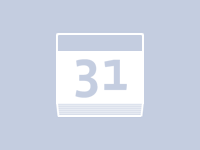 While Facebook provides you access to your fans' streams, it is sometimes challenging to rise above the noise. While there are ways to increase the likeliness of your content appearing in a user's feed (which we will get to), there is no guarantee. Unfortunately, due to concerns about spam, Facebook does not give you access to your fans' email addresses.
While Facebook provides you access to your fans' streams, it is sometimes challenging to rise above the noise. While there are ways to increase the likeliness of your content appearing in a user's feed (which we will get to), there is no guarantee. Unfortunately, due to concerns about spam, Facebook does not give you access to your fans' email addresses.
However, there is one way to promote your event that does get attention and creates significant interaction. Facebook has a built-in application called Facebook Events. Due to the nature of your organization, this is a natural tool. When you set this up, it can automatically send an email to each of your fans. As you can customize the content of the invitation, this is a great way to reach them. Unless a fan indicates that they won't be attending, they continue to get email updates as more content is posted on the event's page. As a result, this method tends to create significant response and interaction.
Tip: If you make your event "public" you allow other people to invite their friends to your event. As a result, their network becomes included with yours and receives all the updates. Encourage your athletes and fans to invite their friends to your event to expand your reach.
Create Quality Content
Facebook uses a secret algorithm to determine whether or not a piece of content will be displayed in the user's feed. It attempts to measure relevance and quality and ranks each piece of content accordingly. As the relevance and quality increases, the piece of content will appear in more feeds.
The primary way the algorithm determines this is by measuring clicks, comments and sharing. Improving your content's rank requires creating content that inspires interaction. If your content is of low quality, then it won't be seen by as many users.
Tip: The Facebook algorithm will increase the rank of a piece of content if it includes tags. To maximize the rank of your content, be sure to tag any names or pages within your post.
Create a Welcome Page
One of the weaknesses of the default Facebook page is that it's hard to get the most important content from your event up front and center. As you publish content on your wall, older content gets pushed lower and lower and the info page doesn't allow any custom fields.

However, Facebook allows you to create a custom landing page. It's a great way to tell potential viewers what your event is all about. It also makes important information, such as times and locations, easily accessible. Your webcast player is one piece of content that you'll want to make easily discoverable. As such, this is a perfect location to post the player.
Tip: As we've mentioned, it's important to get as many fans as possible. Don't forget to include a call to action on your welcome page that encourages new users to "like" your page.
There are a lot of great sites to find inspiration for your Facebook landing page.
Use Facebook Social Plug-ins
As you can see, there are a lot of advantages to using Facebook. However, Facebook functionality is not strictly limited within the confines of Facebook.com. Facebook makes it easy to integrate their functionality on your website. With just a few lines of HTML code, you can easily allow users on your website to share your content with their friends on Facebook. It's a great way to broadcast your user's activities to their friends and drive more traffic to your site.
Try it out:
Tip: Make sure that you include a "Share" button next to your webcast player. This is a great way for your viewers to alert their friends when the broadcast is live.
What ideas do you have to promote your live webcast through Facebook?

