
If you’re an event organizer, choosing the right webcast production company is incredibly challenging. While each production company offers the same capabilities on paper, in truth no two productions are ever the same. Each company will have large differences in the equipment, workflows and crew. It’s impossible to get a true apples-to-apples comparison by reading a proposal or looking at a budget.
Live broadcasts are expensive. Oftentimes, they are the primary way in which fans will experience the live event. Sponsors demand perfection. The keyboard warriors are eager to type out screeds with the slightest provocation. There is a lot on the line. And yet, when you’re planning months ahead of time, there are no good guides to determine which production company is right for your event.
To make matters worse, here’s something almost no one will tell you:
When compared to a great show, it takes just as much money, equipment, manpower and time to put on an utterly, thoroughly and completely mediocre production.
Not a bad one--although those are expensive too--just an unremarkable and forgettable one.
You see mediocrity all the time. There’s at least one happening this weekend. The content is boring. The numbers are around the same as last year. There are some technical glitches, but it’s watchable. Social media mentions exist, but clearly nothing earth-shattering happened. Sponsors generally got what they paid for. If the PR people know the game, they write a press release claiming it was the best ever. They even quote cherry-picked numbers. But in reality, everyone knows the truth. It was an OK broadcast.
And then there are the really good ones. The content sizzled. The audience was riveted. People are talking about the event for days, months or even years after it happened. New sponsors are calling. Everyone can’t wait until the next one.
I’ve been behind the scenes for F1 Races and go kart races. I’ve cut shows from the Monday Night Football truck and cut shows with one hand while holding down a tent to keep it from flying away with the other. I’ve seen small teams working with primitive gear on limited budgets create amazing results. And I’ve seen those same scrappy little broadcasts out-perform on every metric multi-million dollar truck shows covering the same sport.
It ain’t the money.
How does this happen? How is it that events spend more money on mediocre products than good ones? It seems like if you could nail this down, it would be like finding a pot of gold at the end of a rainbow.
I used to think that “great” shows were just luck. How can you guarantee that the stars will align? How can you plan on the game or competition unfolding in just the right serendipitous way? If we played the match 100 times, how many times was Team USA going to beat the USSR at the 1980 Olympics? It’s all chance right? Isn’t that what “miracle” means? And it’s determined by the athletes on the field, court, track, rink, or course? Right?
I’ve deconstructed hundreds of shows to find out where they went wrong. I’ve tried to understand the logic behind all the WTF moments (and there have been some doozies). I keep coming back to the same root cause: One thing more than anything else that determines the path most shows take. One question casts the die months before the director starts her countdown. In fact, it happens during the very first meeting. It’s the very first question ever asked. A question so important, it sets the tone for everything else. And to 99% of the people that have ever been in those meetings, I bet it seems completely innocuous.
“How many cameras do you want?”
Shocking right? Why wouldn’t you ask that question first? It manages to define the parameters of the entire production. Afterall, that’s why it’s asked! From that one question a smart producer can deduce the size of the crew, an approximate budget, the type of video mixer, how many replay machines, if they have to hire a caterer, the number of audio channels on the console and on and on.
But it’s the wrong question. Its strength is its weakness. Unfortunately, you can have an entire meeting around this one question and feel like you’ve covered everything. The problem is the question only covers the technical aspects of production. It neglects other more important aspects of the show. It’s kind of like putting on a play, building the sets, hiring the actors, focusing the lights and getting all the way to the opening and then just expecting the actors to make it up. Too often I’ve seen the first meeting conclude and no one has discussed what needs to be done beyond the bare bones of making a broadcast. What isn’t planned for doesn’t happen. Yet, once that meeting is over, an unstoppable force is unleashed. Every mistake that’s going to be made over the ensuing months becomes inevitable. The broadcast is destined for mediocrity.
I’ll be honest. When I started my company, I did what everyone else did. I asked The Question. But I discovered that down the road, no one had a plan to solve the big problems. “Why did the numbers disappoint?” we’d ask. Well, the client didn’t spend any money on marketing. Surely that was their job, right? It couldn’t be my fault.
Nope, I was the professional. I’m the one that has done hundreds of broadcasts. I should have been the one walking them through the decision making.
The purpose of those early meetings is to get everything out on the table. It is to examine the project from 10,000ft and establish the priorities. It’s to ensure that the plan encompasses everything needed to be successful. There will still be unknowns, but it’s an attempt to define what those unknowns are.
Once I recognized the wrong question, I needed to find the right one. After may years, here’s the question I settled on, the one that sets great events up for success:
"When this event is all over, the stream has ended, the crowd has gone home, the gear is all packed up, and you’re sitting at the bar with your team, what are you celebrating over a glass of beer? What do you want to be proud of? What do you want to have accomplished?"
It’s the right question because it’s focused on an outcome in search of a process not a process in search of an outcome. In other words, you let the show define the equipment, not the other way around. When you think about it, isn't it ridiculous to think that the best way to begin is to first settle the number of cameras? Doesn’t it make more sense to determine the desired outcomes first and let that dictate the number of cameras? Asking about cameras first is at best a waste of time and at worst it leads everyone down the wrong road before they even started.
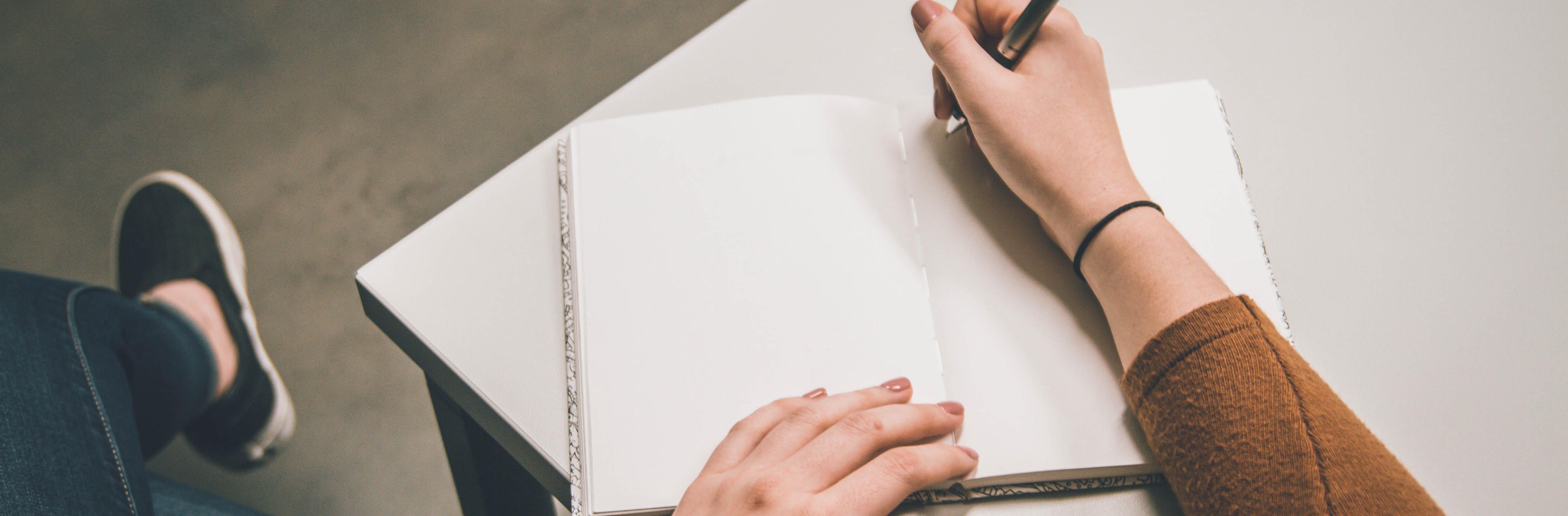
Once you’ve answered the right question, you need to work backwards to create the process. It helps to think of what you’ll need at each step and create a process that enables those things to be in place at the right time. For example, imagine you need a flawless show. You’ve brought on some big new sponsors and you’ve convinced them to make a small investment in hopes of making a bigger one next year. Everything has to go right. How do you ensure few to no mistakes in the show?
Surprising as it may seem, accomplishing a flawless show is not that hard. Here’s the secret: Make everyone’s job very very easy. I’ve seen the best in the business make “stupid” mistakes when they’re overwhelmed and the greenest operator in the world epitomize perfection when he only had one job to begin with.
How do you do it? Plan everything out well in advance. Find the problem points, then eliminate or simplify. Hire extra crew so that everyone's job is simple and straightforward. Get gear that’s precisely up to the job. Does it have a bunch of features you don’t need or is it going to demand a convoluted workflow? Get something simpler. Provide detailed yet clear documentation to the crew. Rehearse. Then rehearse again.
All of this needs to be defined in advance. You can’t expect it once all the gear is assembled, the crew is en route and the script has been written. I’ve seen many productions try, but by then, it’s too late.
Or let's say you want to increase the size of your audience. There’s a lot of competition for sponsorship dollars and you need eyeballs to prove your event is the most deserving.
Believe it or not, I’ve discovered that the quality of a specific show has no impact on the size of its particular audience. The life cycle of a show is too short. By the time word gets out, it’s usually already over. That said, it will impact the size of subsequent audiences.
Greatness is not something that can just be layered over the top or inserted into your show at the last minute. Your production is a machine that must be built from the ground up to accomplish a particular mission.
How do you get a large audience the first time? Marketing. When I worked in Hollywood almost 20 years ago, our company spent six weeks editing the trailer... and just a week editing the movie. Not surprisingly, here’s a review: “the movie mandates complete gullibility and vacuous attention in order to work on any level.” I’ve never seen it, but I’m inclined to believe that’s accurate. It made almost $100 Million and spawned three sequels. They are currently talking about more. You probably know this movie. Marketing works and often has more influence than the production itself on the size of the audience.
And yet, how often do events spend $0 on marking their broadcasts? You’d be surprised. Often the excuse is, well, we spent so much on the production. Isn’t a couple of social media posts good enough?
Here’s the basics of marketing a live broadcast: Identify the most compelling stories and characters. Tease those stories and characters 10 different ways (or more) before the event in as many places as you can afford. Hollywood was built on the fact that people mistake repetition for importance. Oh yeah, make sure they know when and where to watch. Done.
To have the greatest chance at success for your live broadcast, it helps to have asked the right question ahead of time. Once the conversation begins, it allows you to steer the conversation in ways that ensure your plan will be all encompassing. It will help you to recognize if your entire budget has been locked in for technical requirements that don’t address all the necessary outcomes. The good news in this process is that, oftentimes, the most successful broadcasts cost much less than the failures.
Greatness is not something that can just be layered over the top or inserted into your show at the last minute. Your production is a machine that must be built from the ground up to accomplish a particular mission.
And it all starts with the first question.
Can we help you plan your next live event?


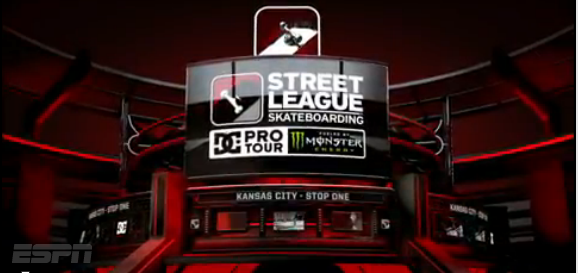

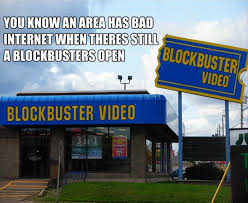
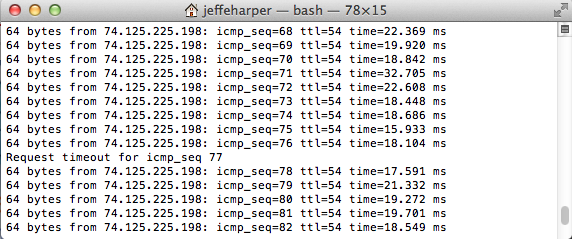
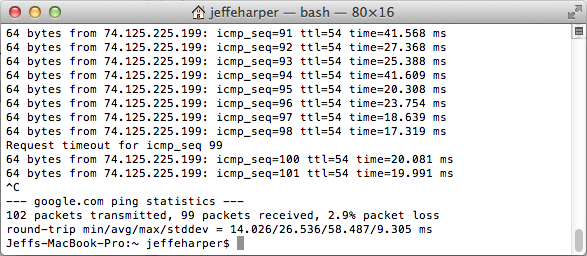
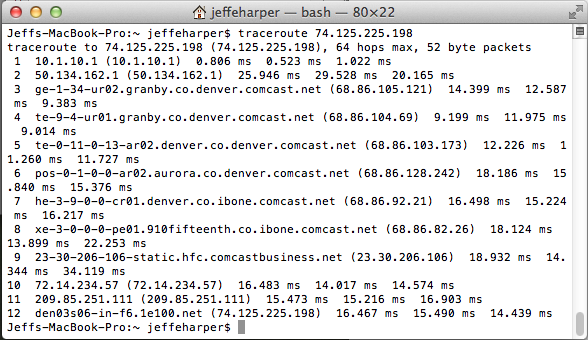

 When a live webcast goes well, you completely forget about the team of 20 people it takes to put it together. Since all the highlights (appropriately) feature the athletes, I thought it might be nice to put together some clips where the other talent really shined. Here is some of the great production moments from the Shimano Slopestyle at the 2012 Colorado Freeride Festival. Thanks to the crew that made this event a succes.
When a live webcast goes well, you completely forget about the team of 20 people it takes to put it together. Since all the highlights (appropriately) feature the athletes, I thought it might be nice to put together some clips where the other talent really shined. Here is some of the great production moments from the Shimano Slopestyle at the 2012 Colorado Freeride Festival. Thanks to the crew that made this event a succes.  For action sports events, reaching hundred of thousands of viewers around the world through a live webcast promises enormous potential. Most event organizers, however, currently lack sufficient understanding of live online broadcasts to optimize and fully monetize them for their event. Without that knowledge, the return on investment, both in terms of audience and sponsorship, is not yet close to what it could be. Lower returns have a direct effect on the long-term success of the event.
For action sports events, reaching hundred of thousands of viewers around the world through a live webcast promises enormous potential. Most event organizers, however, currently lack sufficient understanding of live online broadcasts to optimize and fully monetize them for their event. Without that knowledge, the return on investment, both in terms of audience and sponsorship, is not yet close to what it could be. Lower returns have a direct effect on the long-term success of the event. There has been an enormous boom in
There has been an enormous boom in 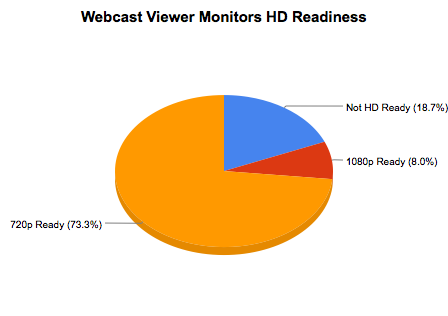
 Sometimes it seems like electronics
Sometimes it seems like electronics 
